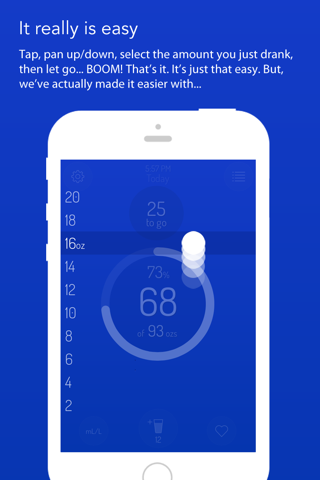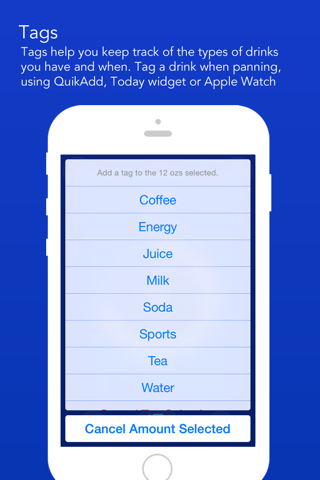Discover what others all ready know, AddWater Pro is the best hydration app available. But dont take our word for it...
"This is now part of my daily logging." - Jim Dalrymple, loopinsight.com
"I have to say this is really nice, its nice and fast indeed." - AppleWorld.Today
“I LOVE this app!! Totally genius!!” - Melissa Gilbert, actress
“Guys, seriously check it out. I love it, it’s awesome!” - Valerie Bertinelli, actress
"Three Tips For Looking And Staying Youthful" - Huffington Post
** Top 10 Health and Fitness app **
AddWater Pro tracks your daily hydration in an easy-to-use app that determines your optimal hydration needs automatically. AddWater Pro is customizable to fit your lifestyle. It allows you to track your history, and it provides a fun reward for staying on track and meeting your daily goals.
Above all, AddWater Pro is quick. You dont spend time going to different screens, selecting containers or glasses, then tapping buttons to enter an amount. Just slide and let go. BOOM, youre done.
AddWater Pro lets you spend your time drinking water, not logging it.
Here are some of the great features of AddWater Pro:
• Apple Watch
AddWater Pro takes advantage of the Apple Watch sophistication to bring you great features like QuikAdd, Tags and an at-a-glance overview of your current hydration status.
• QuikAdd
Enter the amount you most frequently drink in Settings. Then when you need to enter that amount, just tap the QuikAdd button. BOOM! Done. Pretty easy, eh?
• Today Widget
Weve put the ease of QuikAdd, adding the ability to adjust the amount, right inside your Today widget and you also get an overview of your current hydration status.
• Tags
When you select an amount in the main screen, hold and a list of drink types appears. Tap the type. The amount, with the tag, is entered. QuikAdd (main screen) - Double tap and the same list of drink-types appears. QuikAdd (Today widget) - tap Show Tags... and the list of tags appears. Tap the tag you want, then tap QuikAdd to enter.
• Reminders
Fully customizable reminders - Hourly, Daily or Event. To receive hourly reminders, set a start time, an end time and the interval you want to be reminded. Add a custom sound and away you go! Event reminders help you stay hydrated before an athletic endeavor - reminding you to hydrate fully two days and one day out to stick to your goal; with a reminder to pre-hydrate two hours before the race start.
• Background Picture
Personalize AddWater with your own picture for inspiration or fun.
• Fitbit
Sync with your Fitbit account and AddWater will create your goal, based on your Fitbit profile. AddWater will also automatically update your Lifestyle Index based on your Fitbit step count.
• Twitter
Connect AddWater to your Twitter account and AddWater will let everyone know how awesome you are when you reach your goal.
Here are some more features:
• Clean, elegant, at-a-glance interface
• Amounts are entered quickly with simple touch-panning up or down. (Double the amounts by using two-fingers)
• Automatically determines your daily goals based on multiple criteria: weight, gender, age
• Choose ounces or liters, toggle back and forth quickly between the two
• Badges show amount left to drink for the day on the icon
• Daily history with percentage achieved and goal
• History details shows you what you had to drink and when
• When you reach your goal, have a little fun and ’Play in the Water
• Each new day youre greeted with a fun or profound quote to begin your day of hydration
• Health section automatically adjusts your daily goal based on Activity Level (time and intensity), Alcohol Consumption, Illness
• Exclusive Urine Chart to help you recognize your hydration levels
So, water you waiting for? Time to AddWater!
Follow us on Twitter: http://twitter.com/AddWaterApp
Like us on Facebook: http://www.facebook.com/addwaterapp